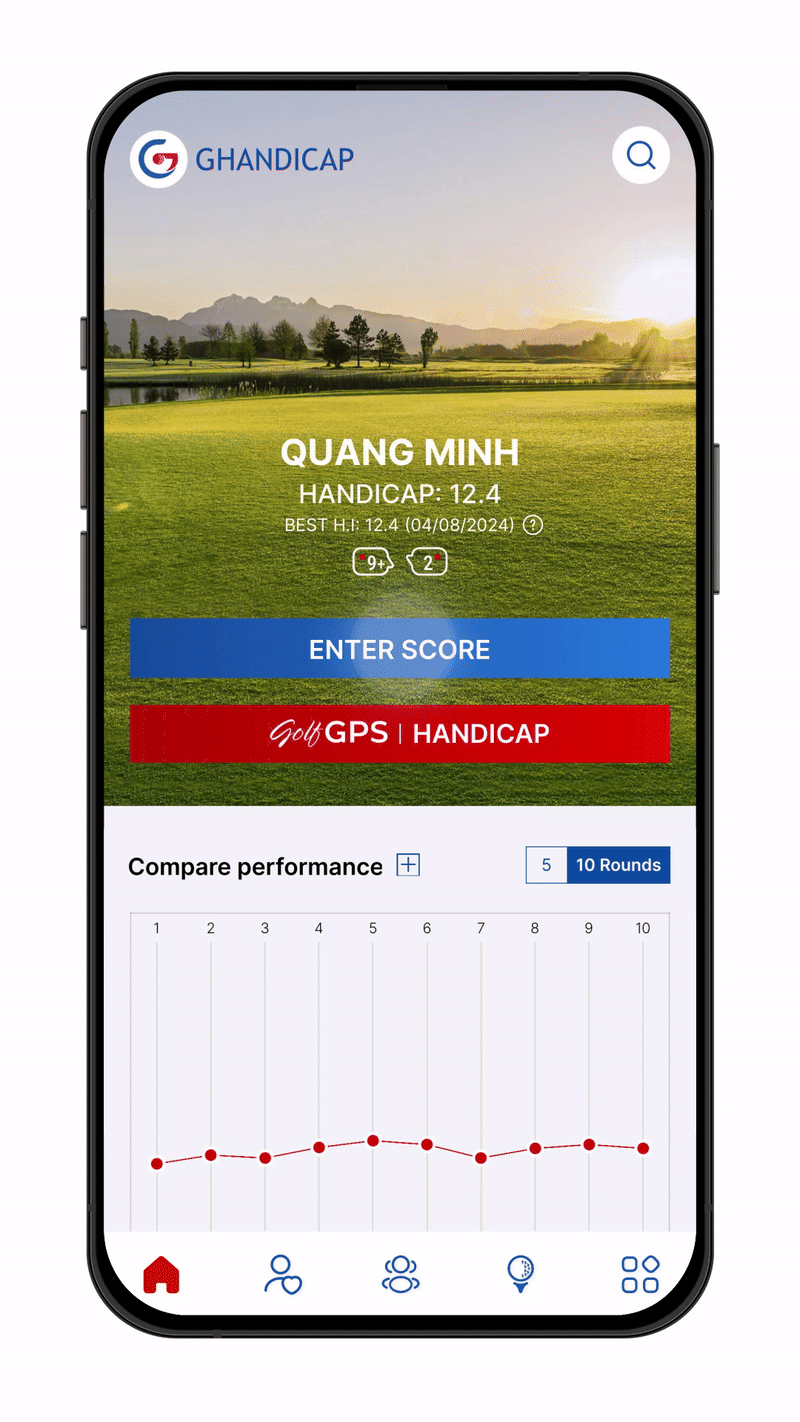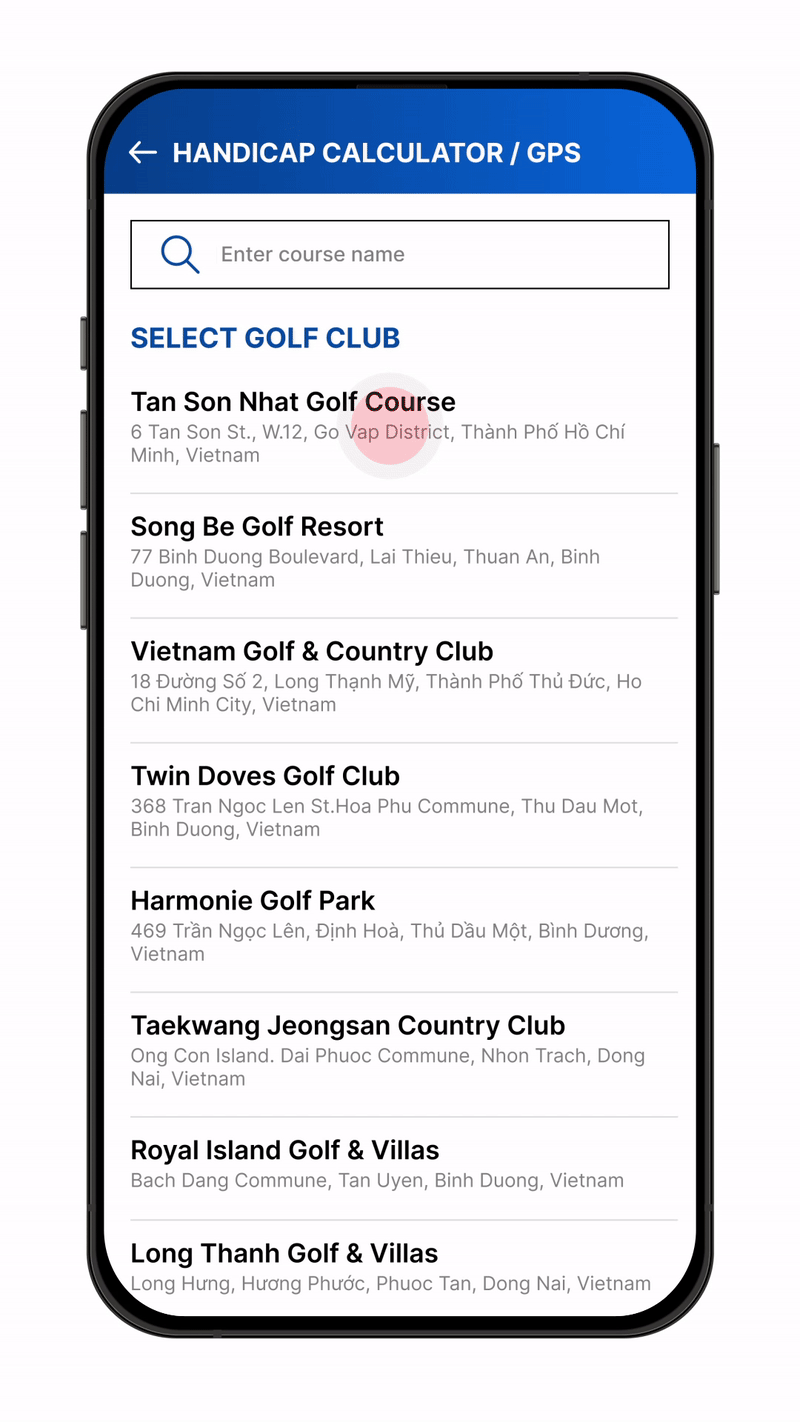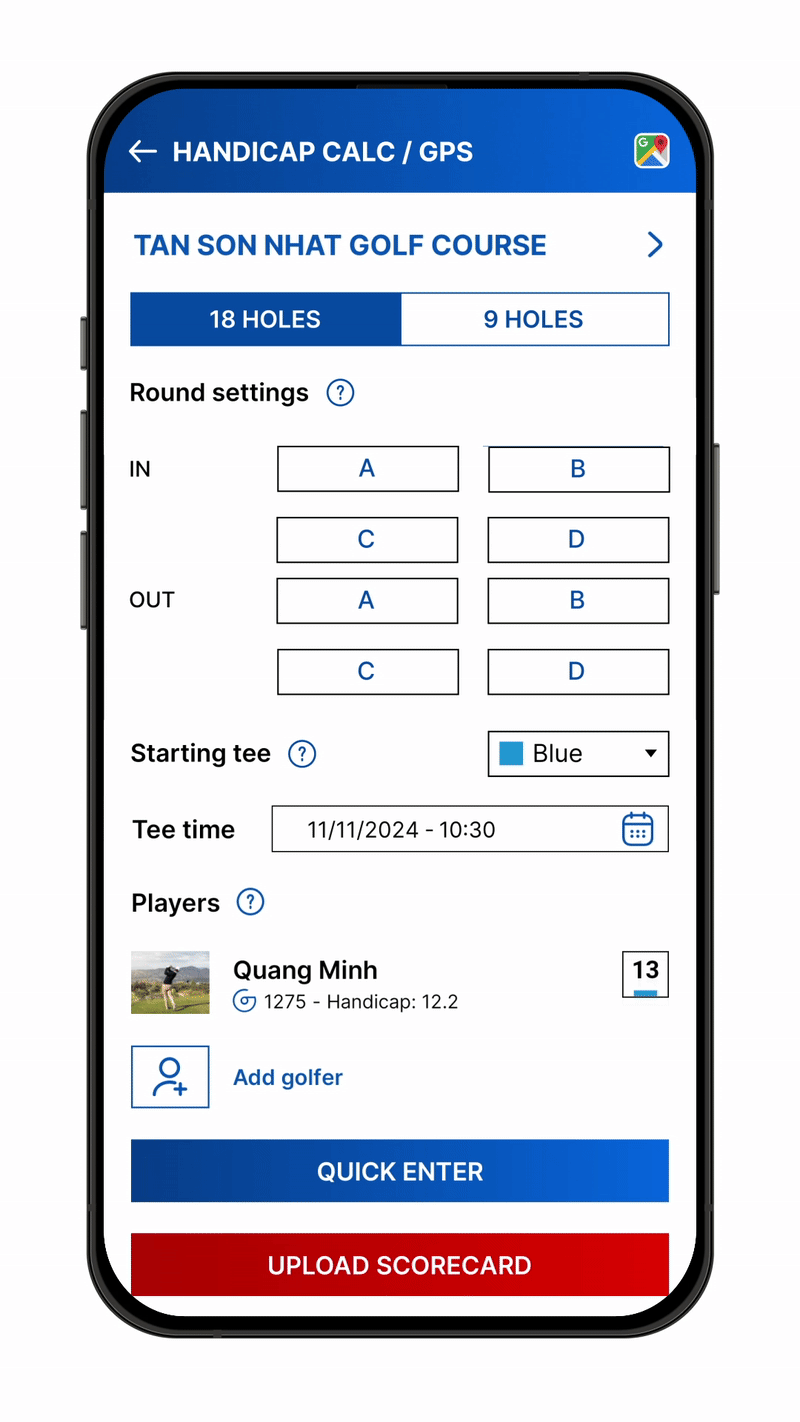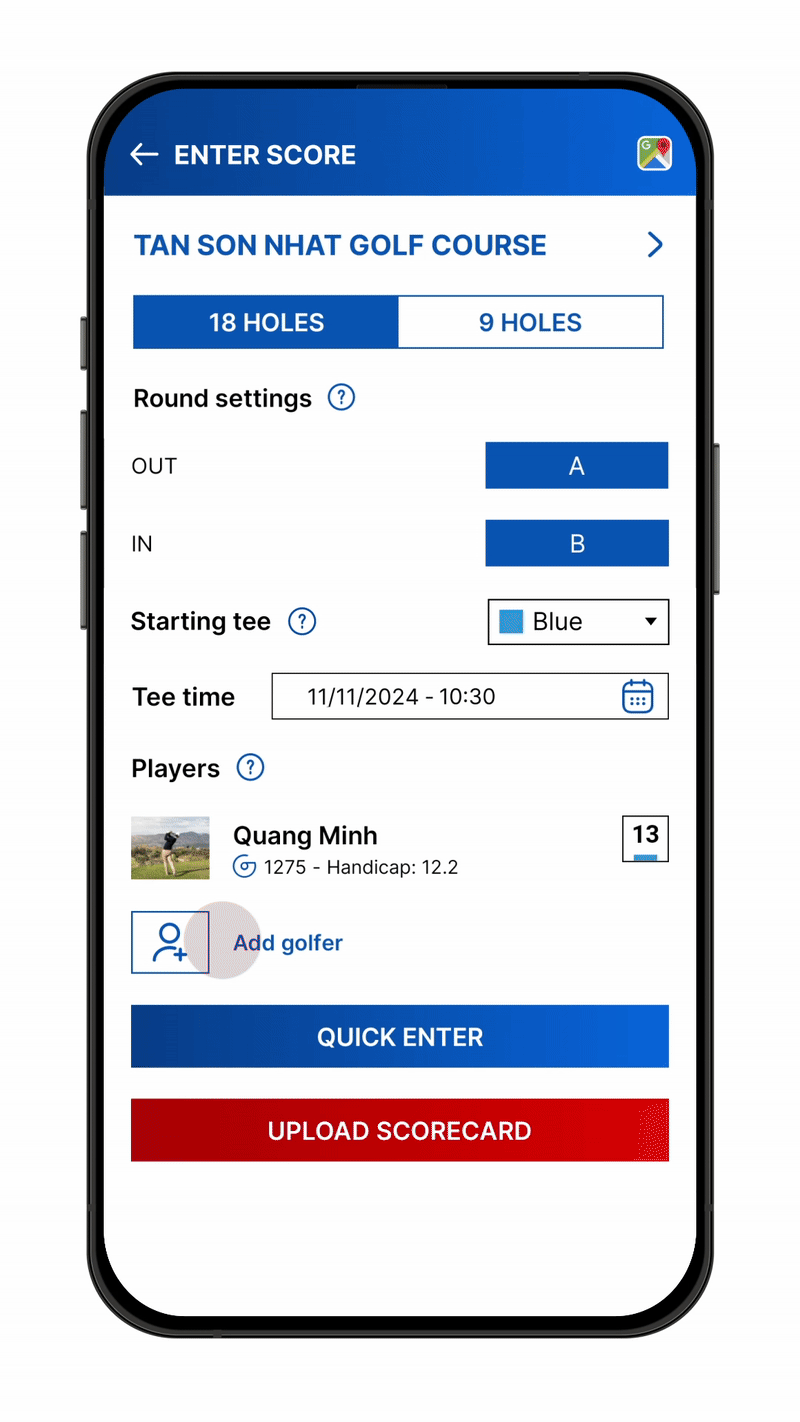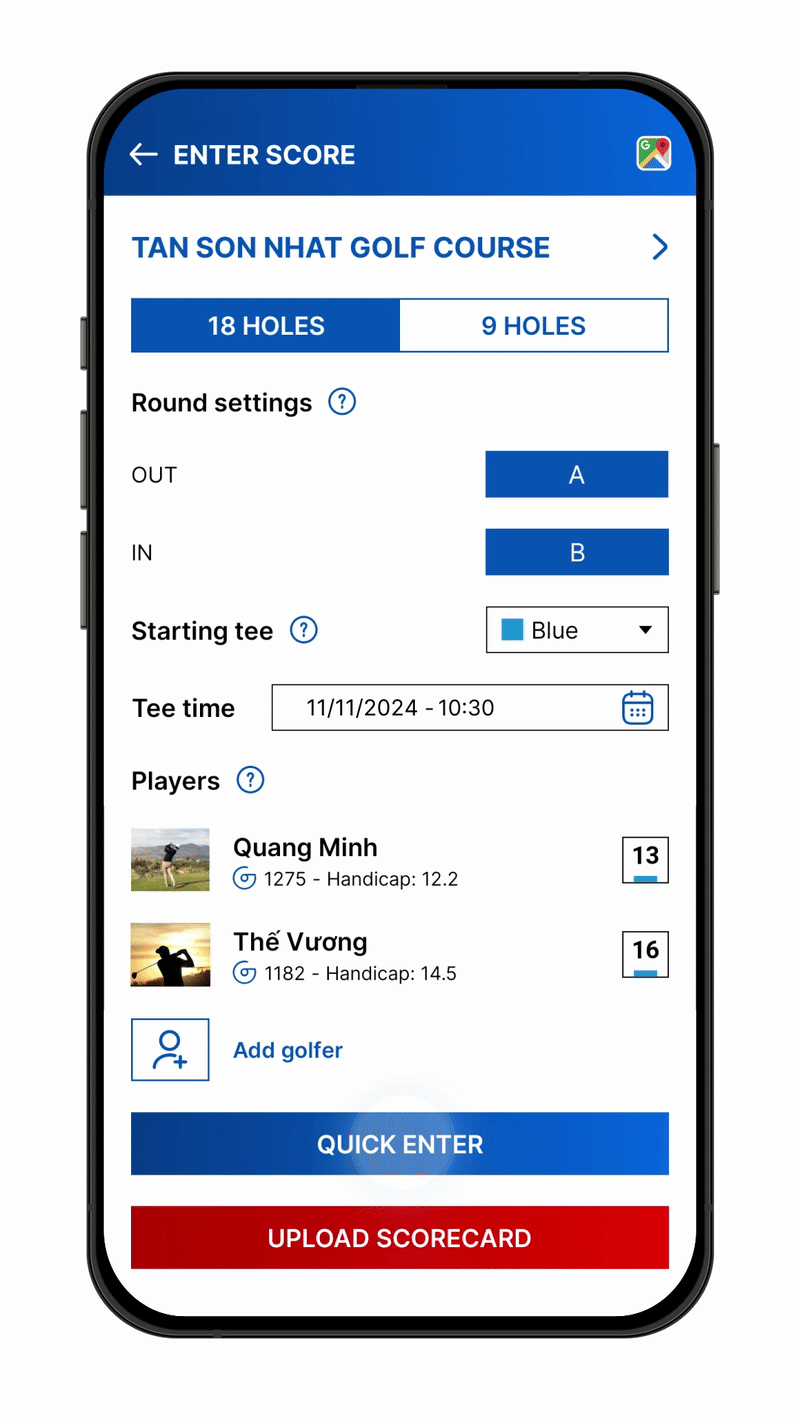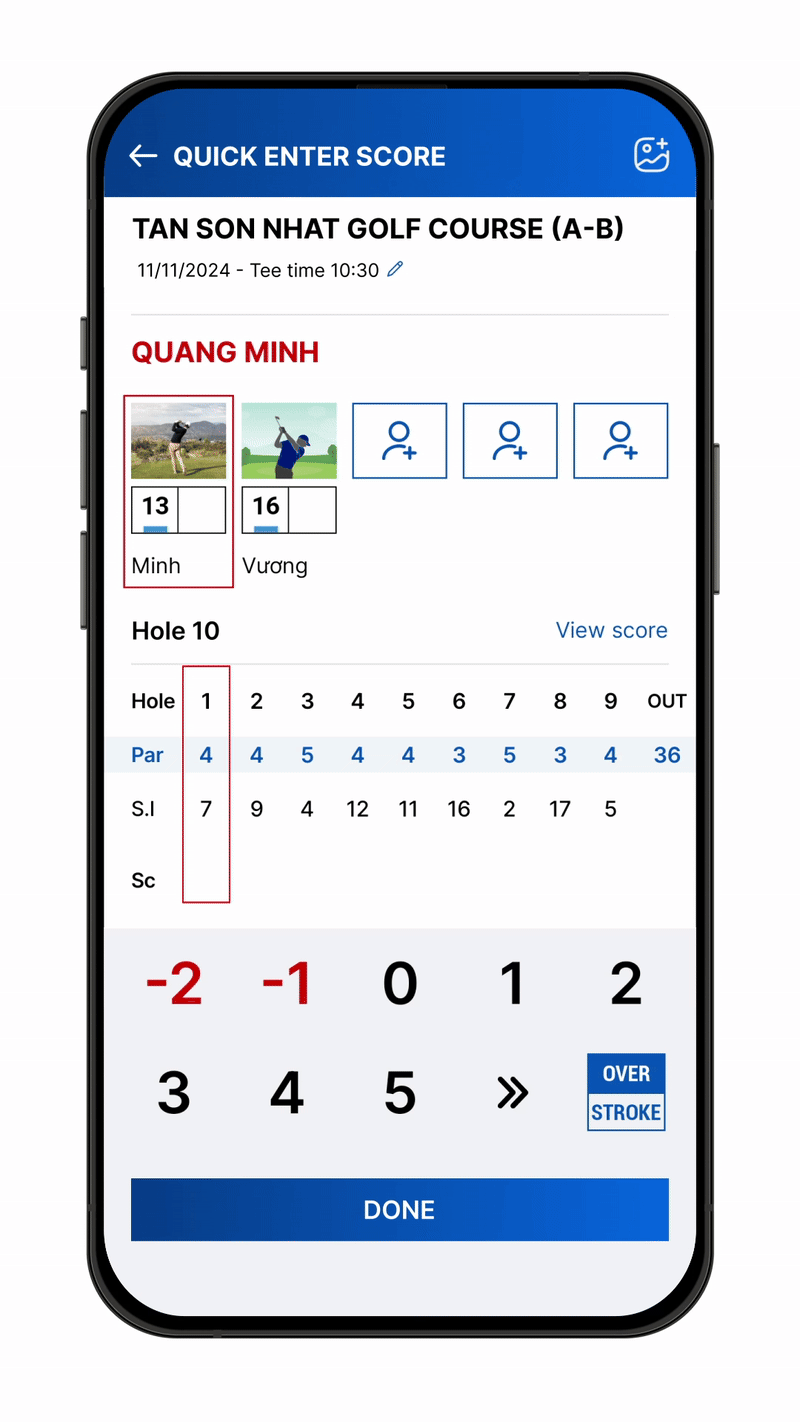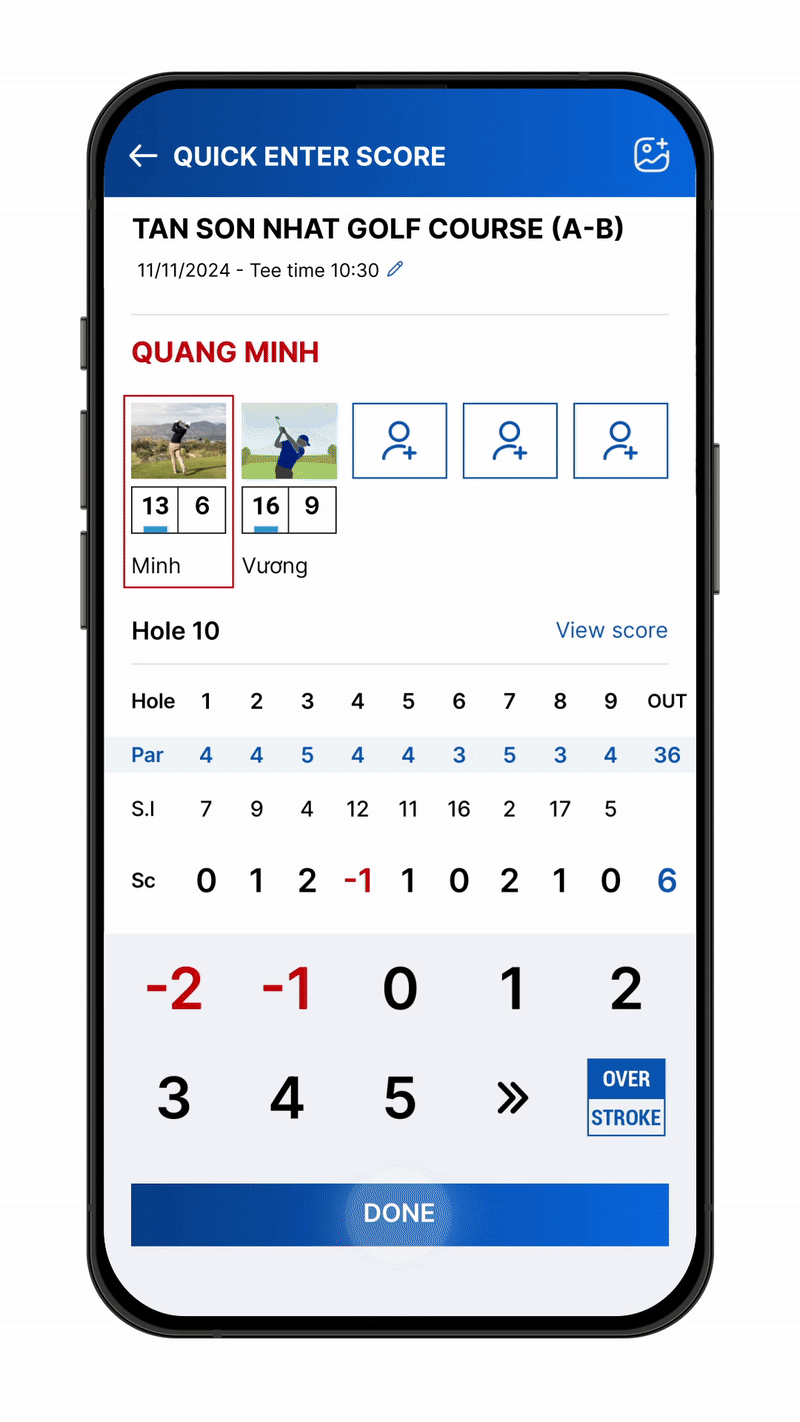How to manually input your score
Mon, 02 Jun 2025 15:28:57 +0700
This feature is designed for rounds of two or more golfers. After you enter the scores, Gonta will send a score confirmation request to your playing partner(s).
-
Open Gonta app.
-
Tap on “Enter Score”.