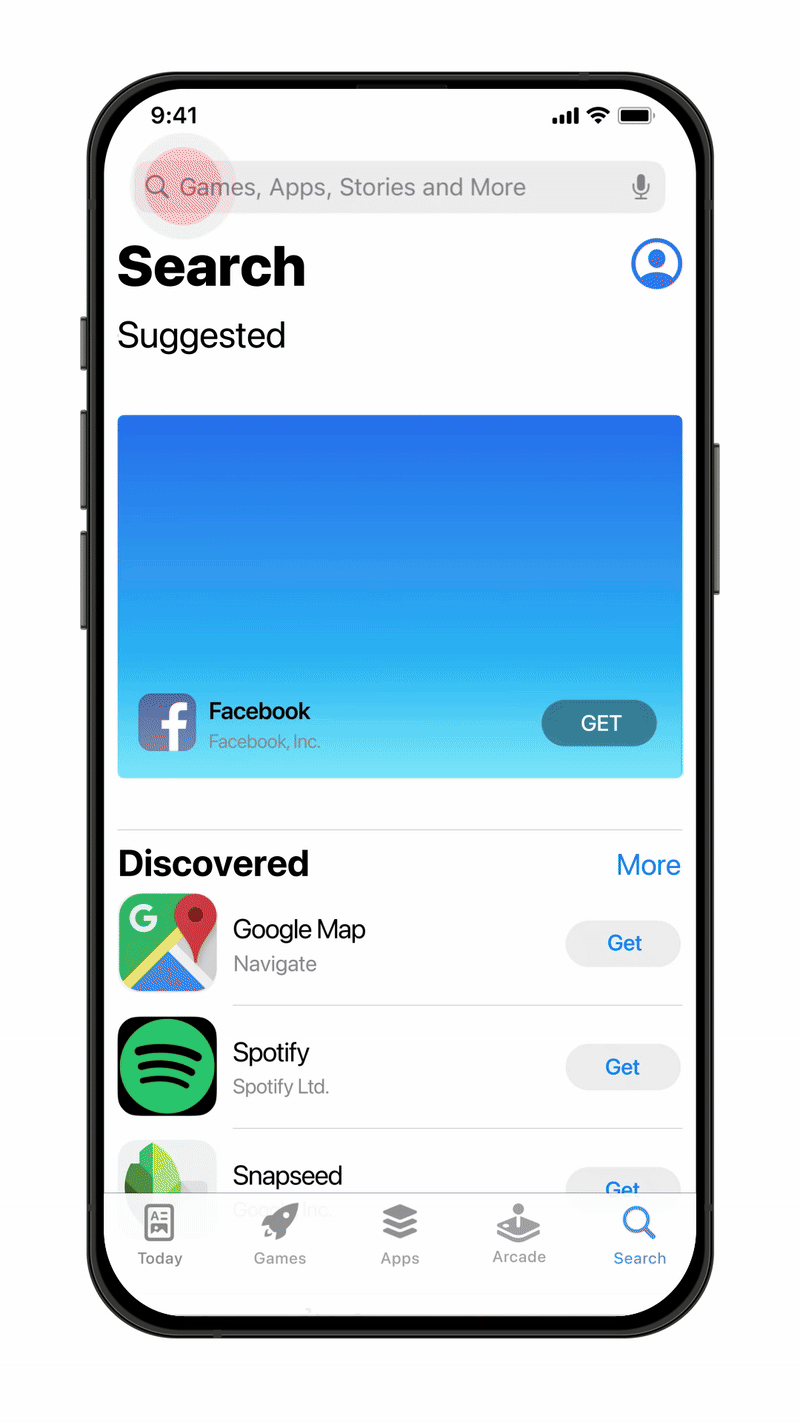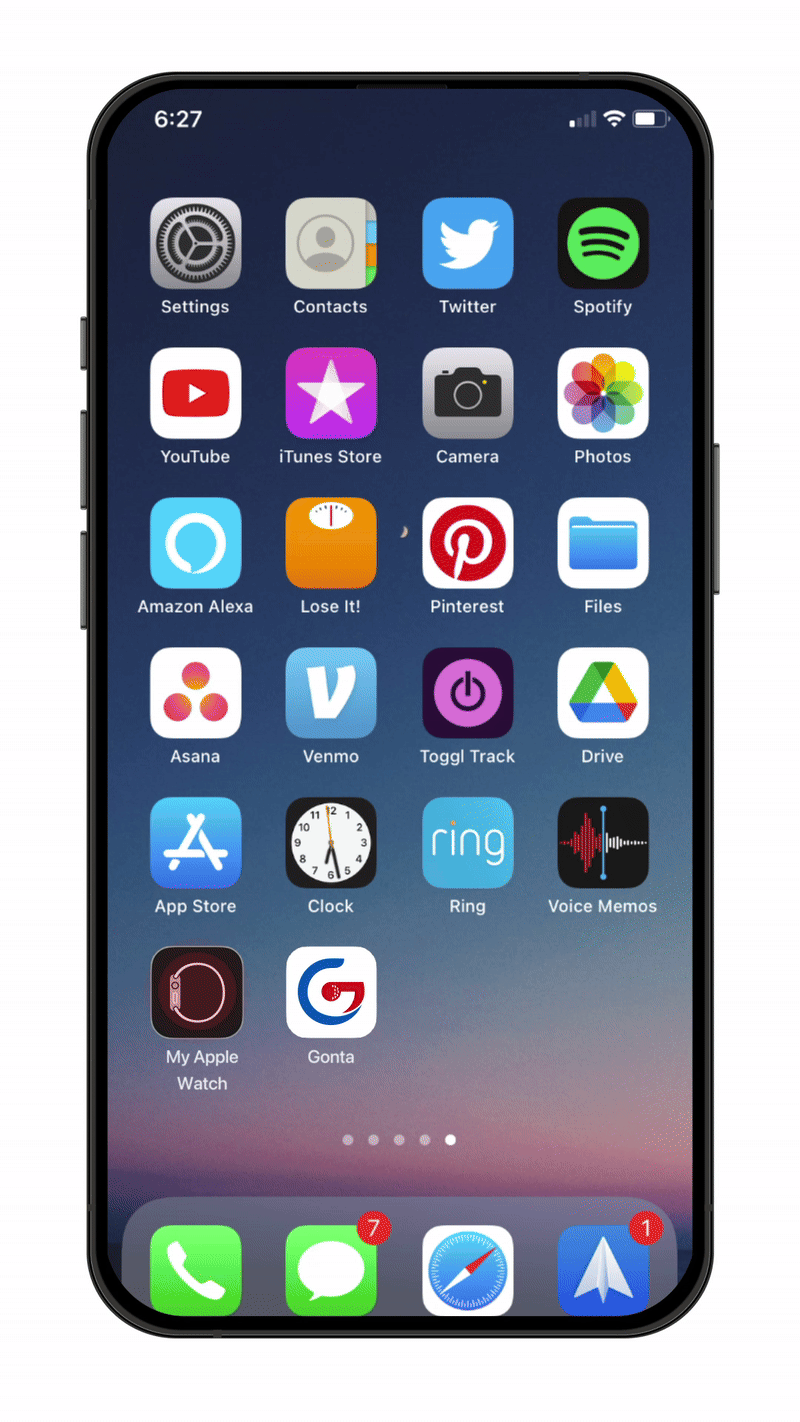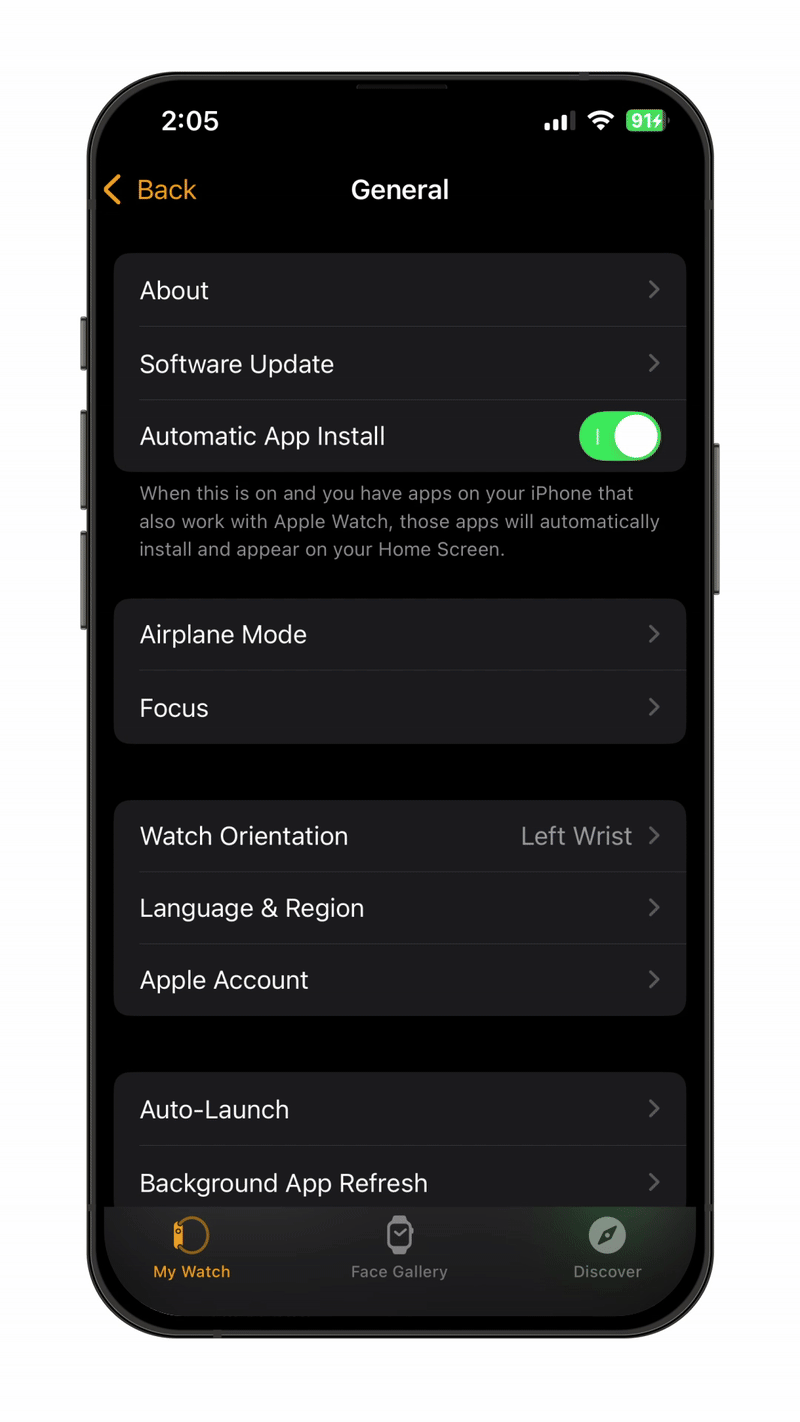Before installing, please ensure that:
- Your iPhone is updated to the latest iOS version.
- Your Apple Watch is running the latest watchOS version.
- You have connected Apple Watch with your iPhone.
- Tap this link:
https://link.ghandicap.com/mobile-apps
- Or open the App Store on your iPhone and search for Gonta Golf GPS & Handicap.
- Tap the Gonta icon and select “Get” to install the app.
- After installing Gonta, open the Watch app on your iPhone.
- Select the “My Watch” tab.
- Scroll down and find Gonta in available apps to install.
- Tap “Install” to install the app on your Apple Watch.
- On your Apple Watch, tap on “Digital Crown” to view your app list.
- Find and open Gonta to start using it.