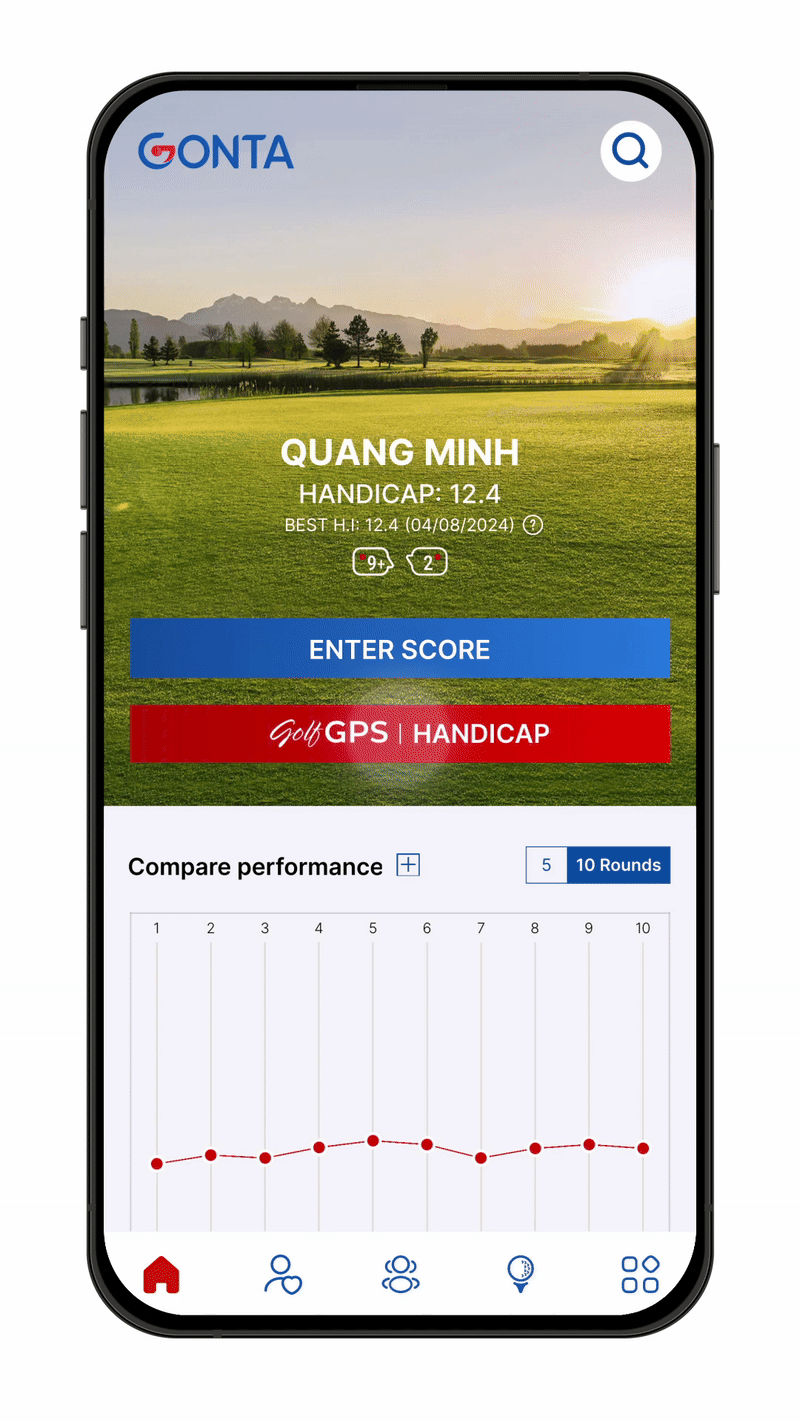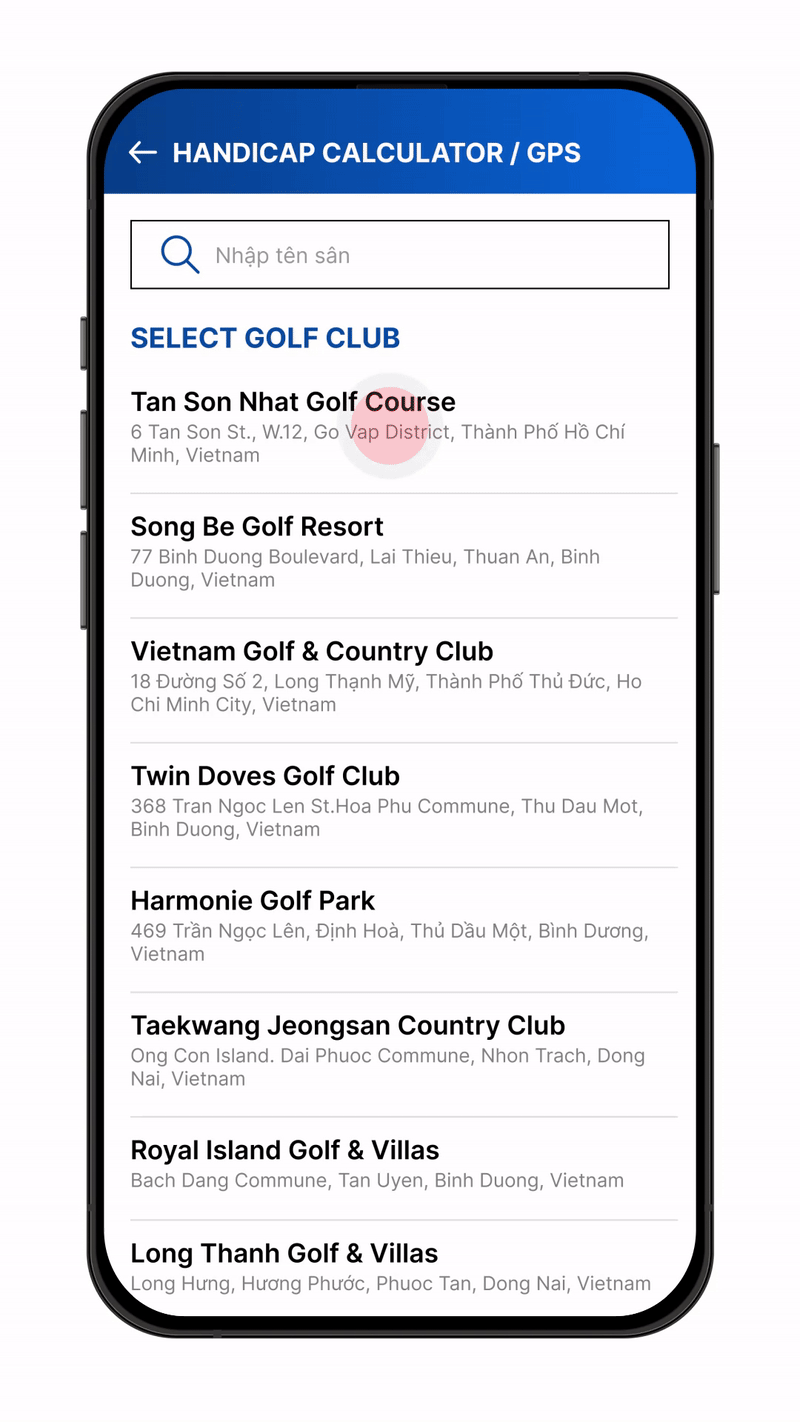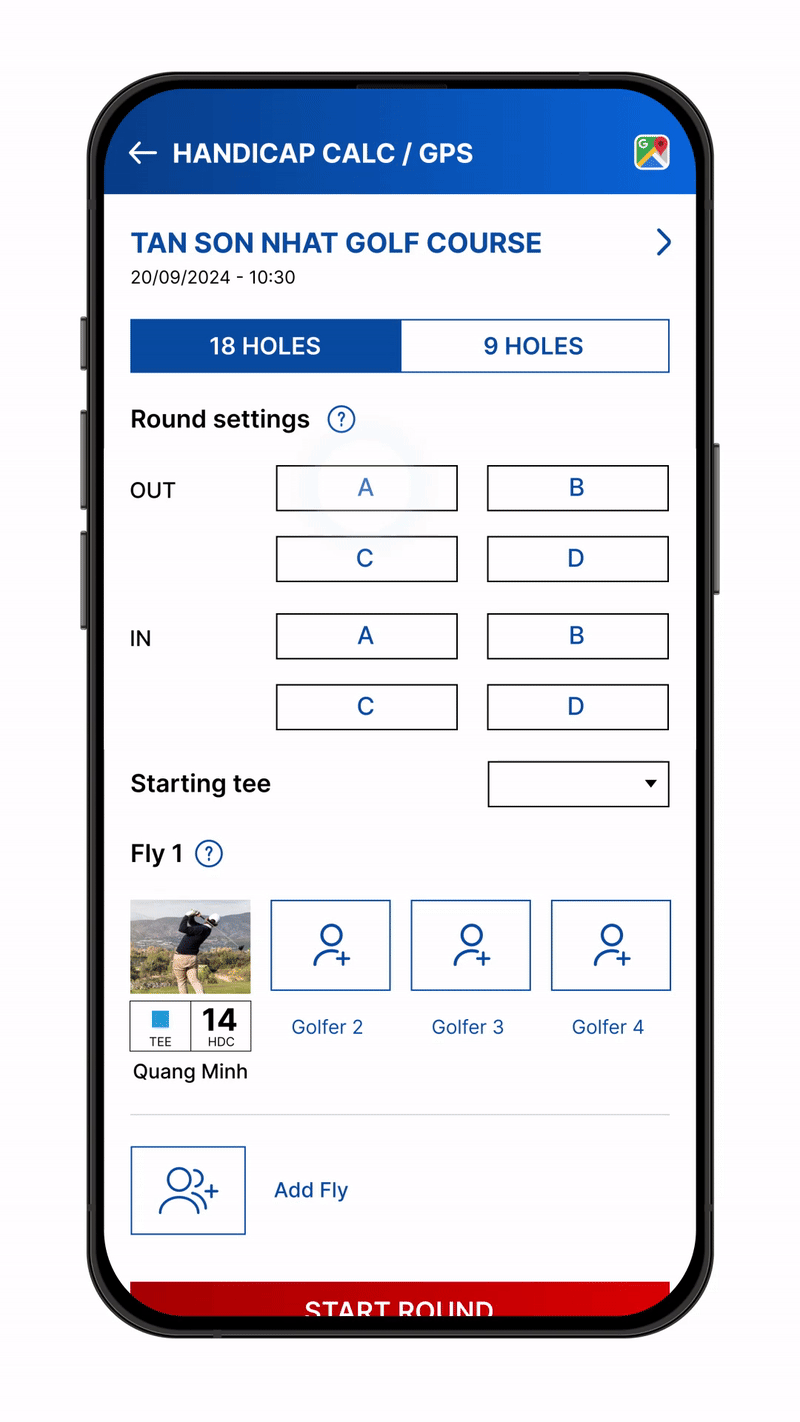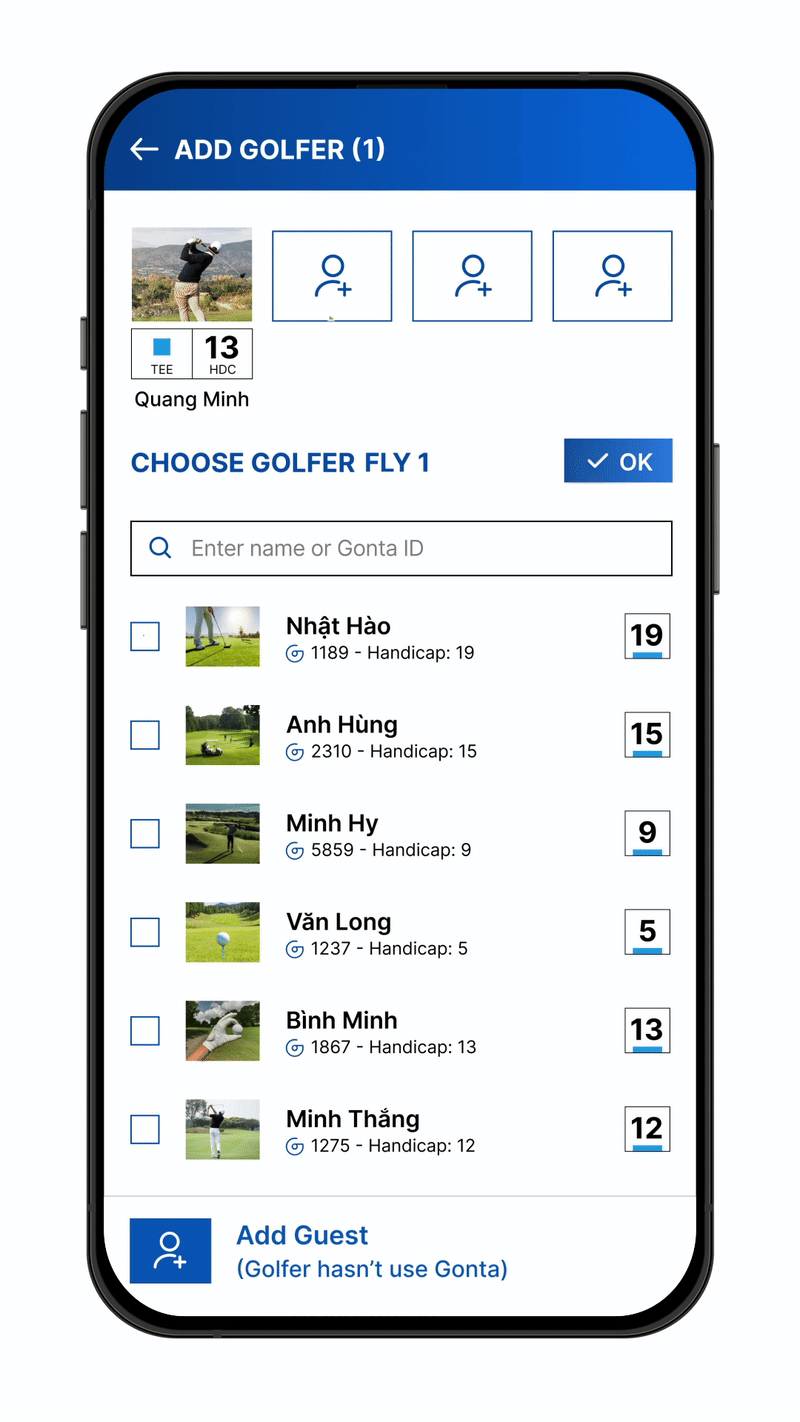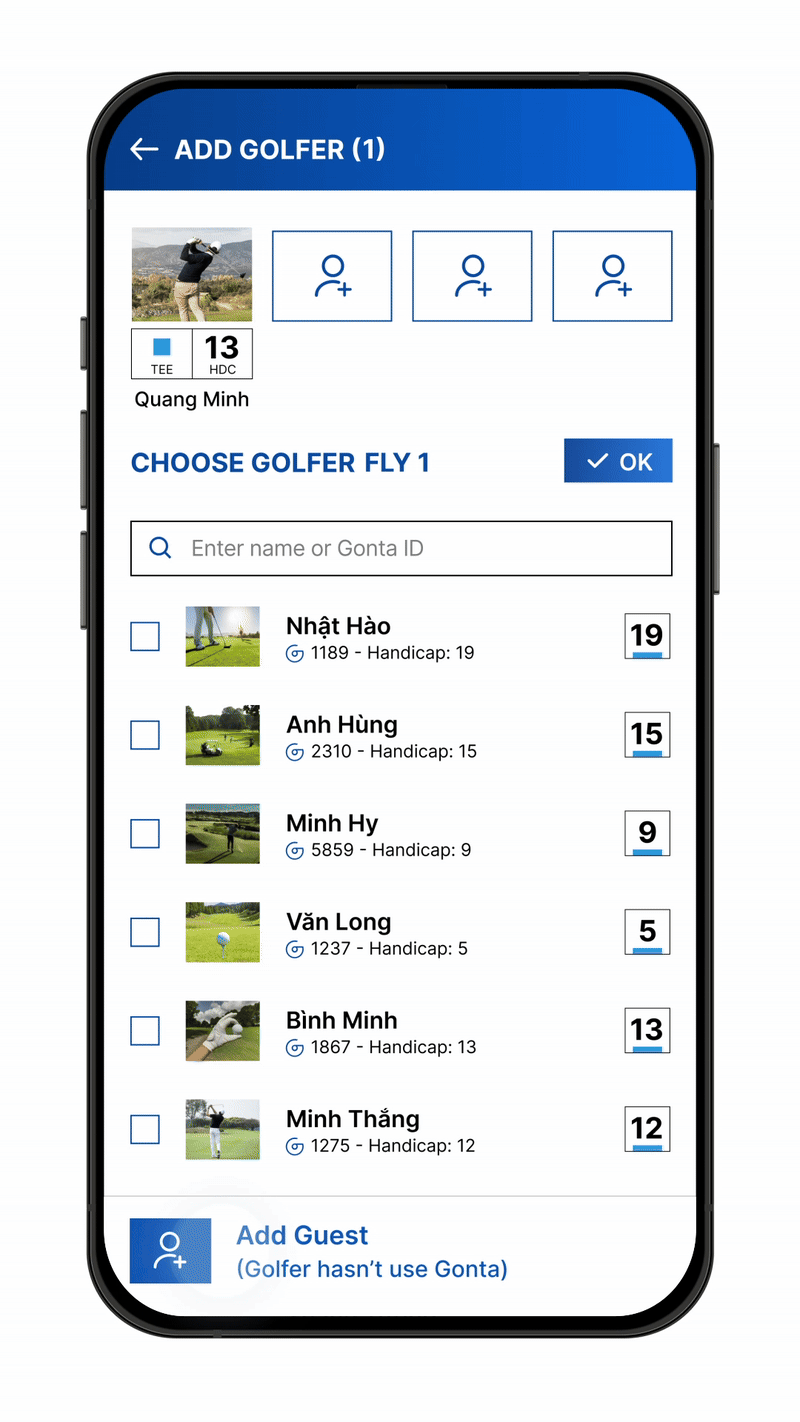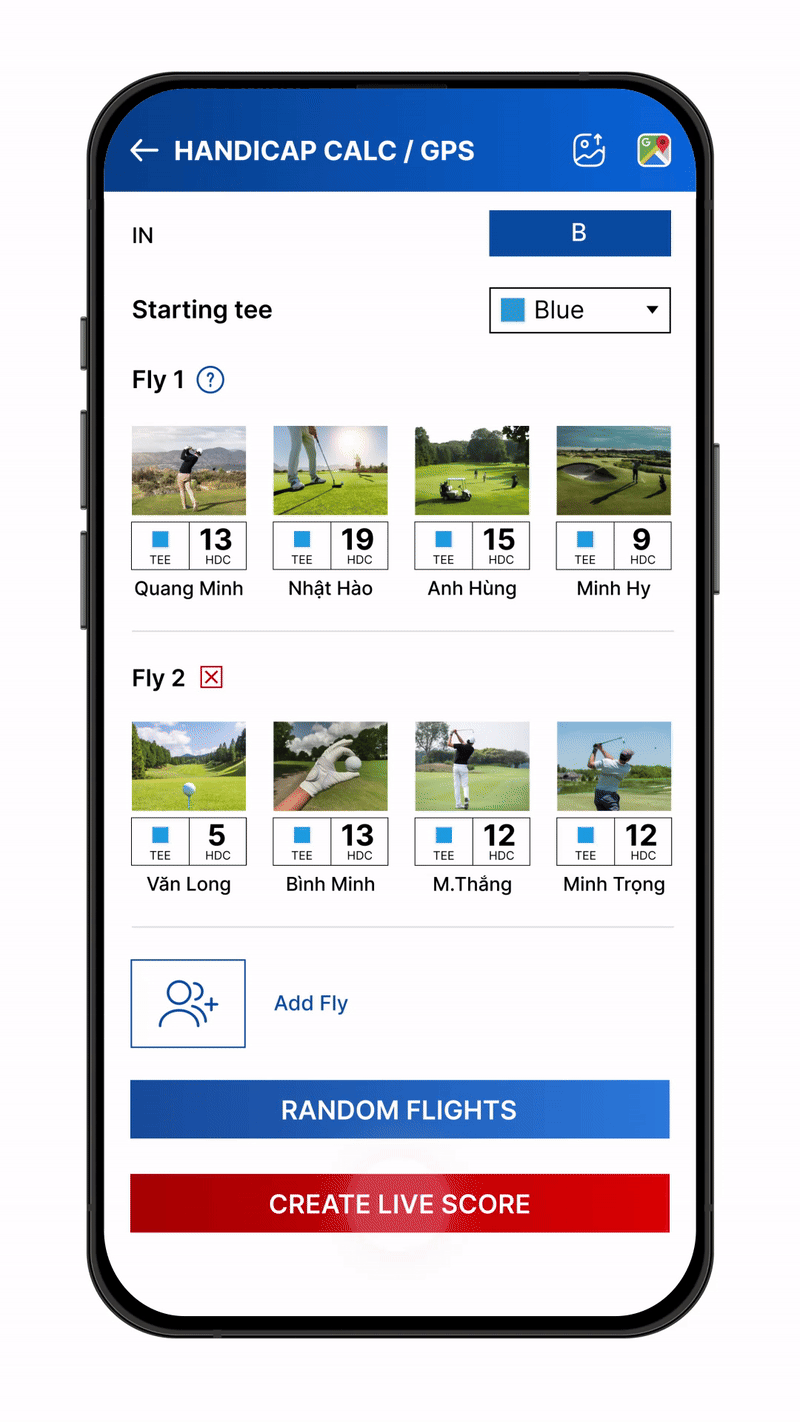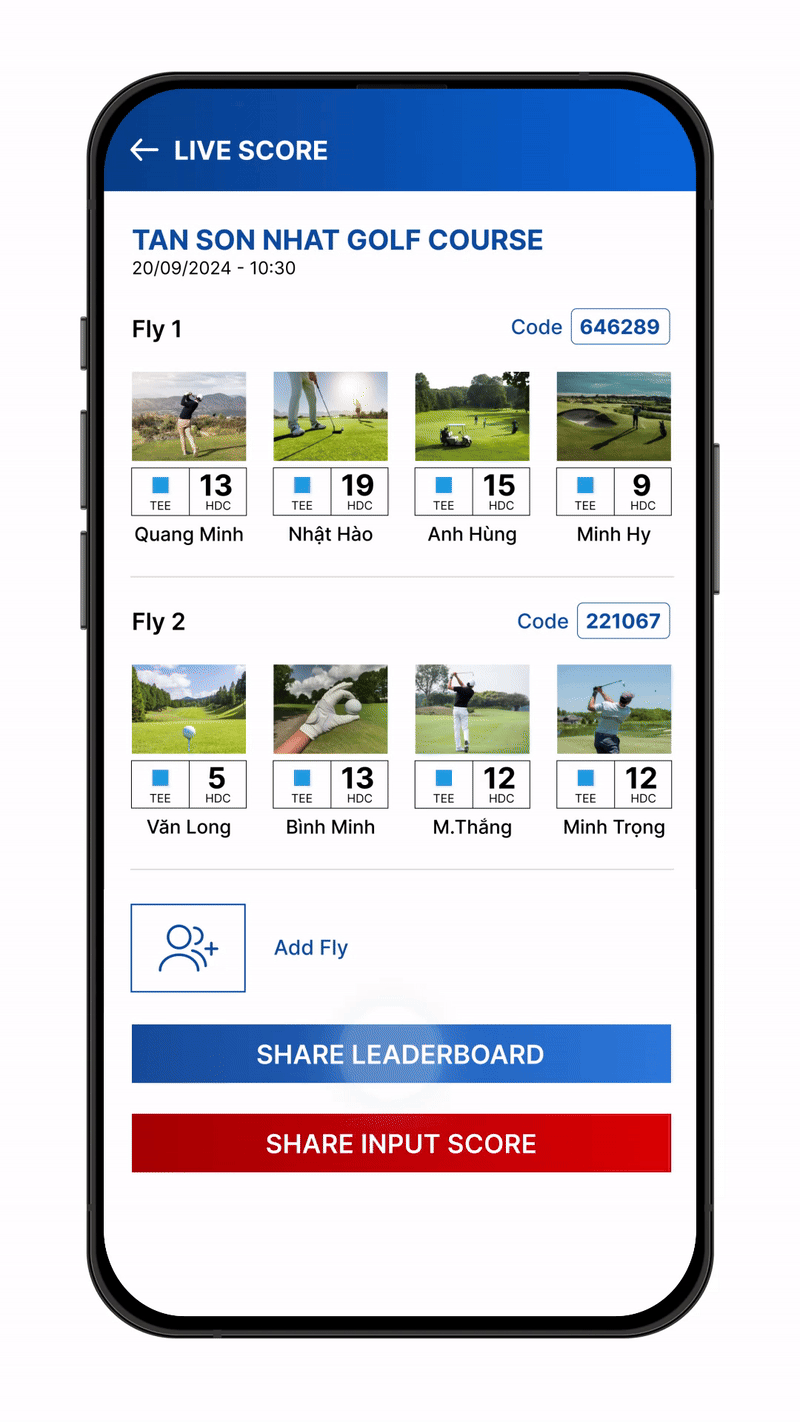LiveScore (for golf outing)
Mon, 17 Feb 2025 11:53:28 +0700
Create Livescore and enjoy your golf outing right on Gonta.
- Watch livescore directly on website without instant app.
- Scores and Ranking are displayed accurately in real-time.
I. How to create and share livescore.
-
-
Tap on “Golf GPS | Handicap”.
-
Choose “Out” / “In” for your round settings.
-
Add players or add a guest player (for players who have not used Gonta).
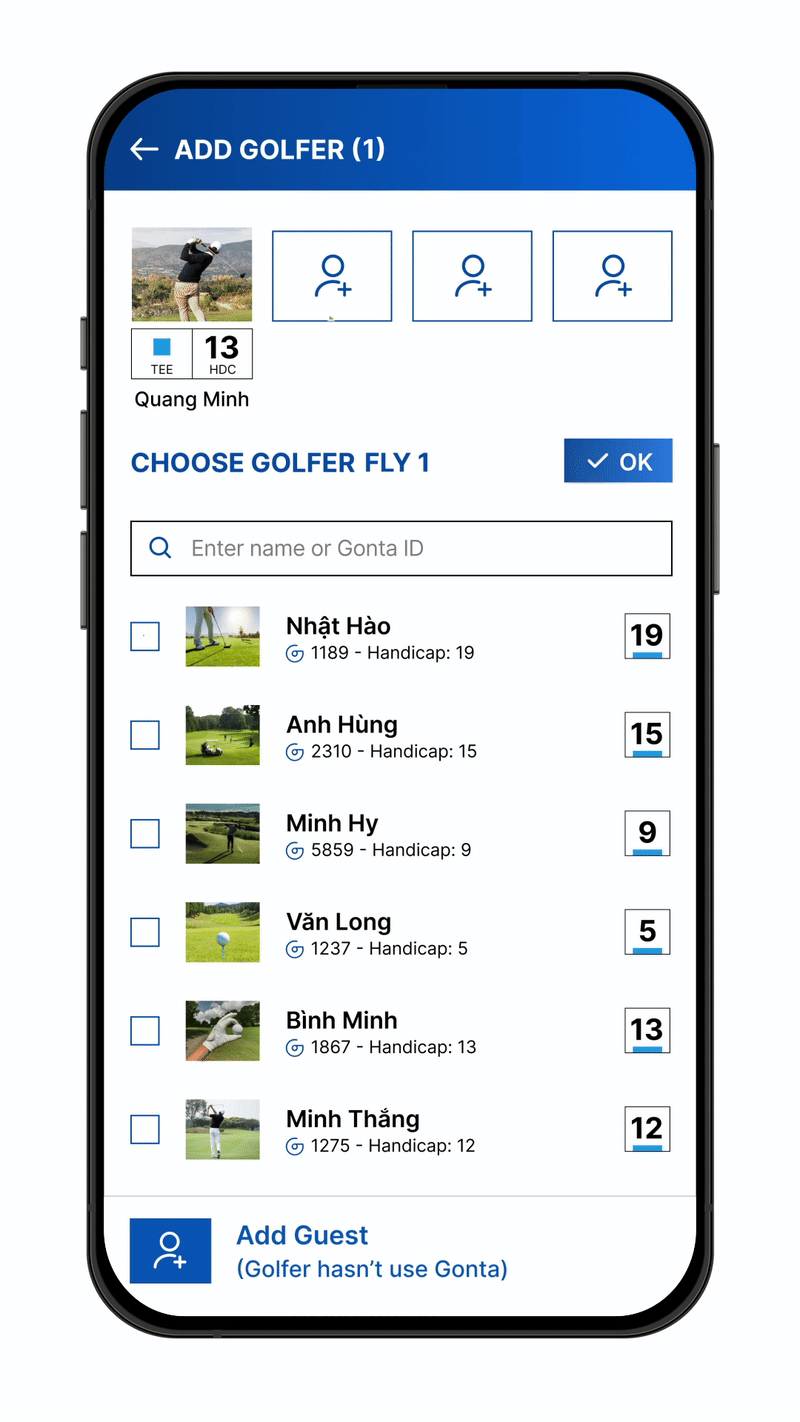 Add players
Add players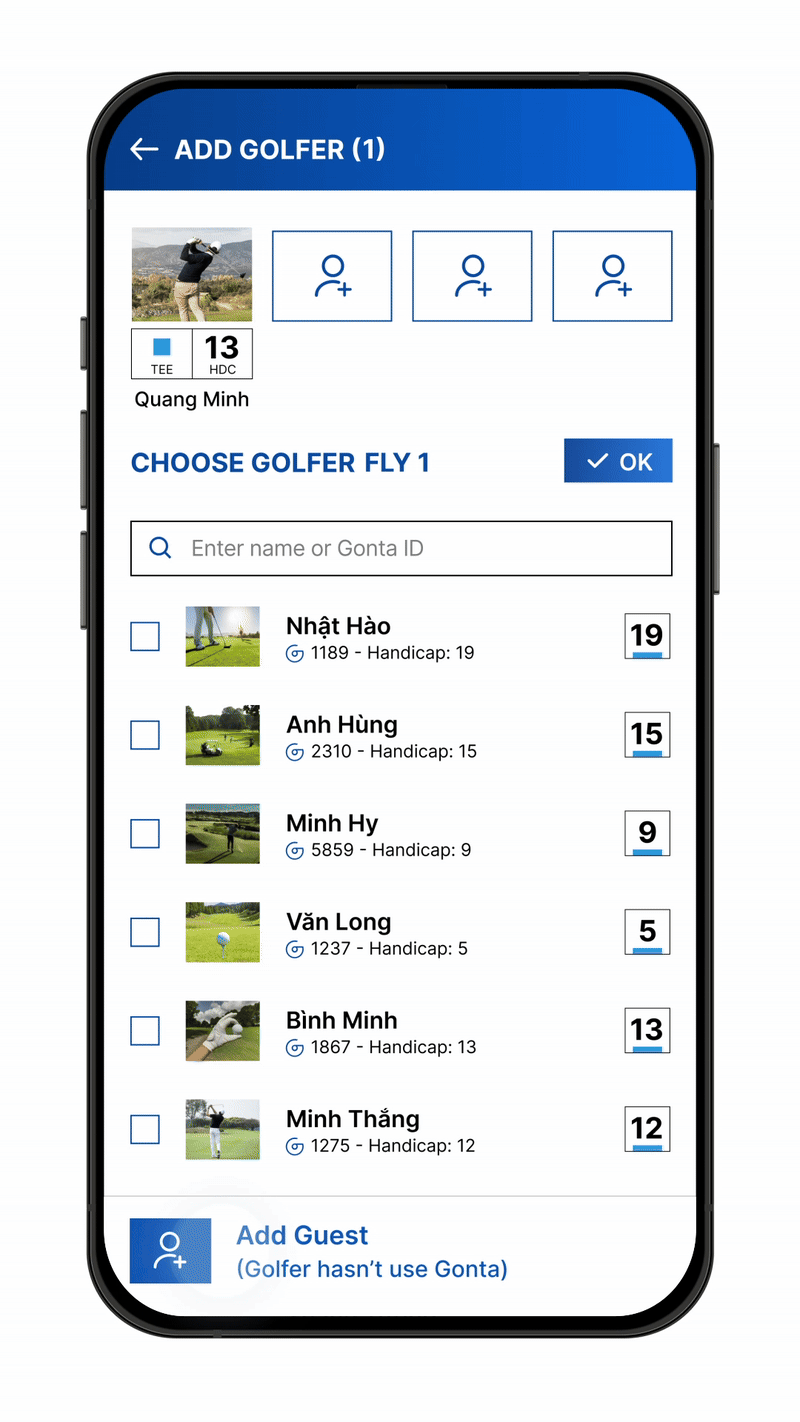 Add guest player
Add guest player
-
Tap on “Create Live Score”.
-
Tap on ”Share Leaderboard” to share Livescore with your friends.
II. Share Input score (for golf outing): view more.